Cloud based ticketing systems are being used by the manufacturers, service providers and customer support call centres and operations running companies to boost its customer relations. A CRM ticketing system is allowing the customer support teams to capture complaints, manage those related issues and track the status of customer tickets in a collaborative manner.
USP – Unique selling proposition of the SalesBabu Ticket Management Software System is to empower the customers, prioritizing the tickets and providing the resolution, through customer support team interactions with low support cost which helps to increase the customer satisfaction in reasonable response time.
Customers resolve the issue with self understanding of the resolution to the issue by the company FAQ provided over the website. If the issue cannot be resolved then, self registering the complaints or issues over the companies website for the help. Customer support team response time can be improvised to the registered issue with the ticketing management software and website integration.
What is a ticketing system?
Ticketing system is a software for managing, assigning and prioritizing complaints or issues received over a telephone call, emails, chats, social platforms and by the customer support agent in a call center . On the enquiry for the support call, which is registered into the ticketing management software as a ticket, assigned to the customer support executives to do the further follow up and resolve the issues.
Cloud based ticketing system that enables the support team to review the queries and resolve them with the internal IT support teammates and streamlining the process of complaints resolution.
Most obvious benefit with the ticketing software is having the capability to organize the high volume of complaints received by the customer service department. Customer support executives are able to manage their multiple tickets tasks easily with the help of the crm ticketing system. These tickets are prioritized by its case nature and importance of responding to the complaints. SalesBabu ticketing software is user-friendly and helps the support team, who deal with critical issues resolution, wherein customers who have filled the information related to the specific issue in a ticket.
Moreover, the ticket management software system is a tool for storing the complaint or issues related data, helping the management to review the kind of complaints received and solutions provided by the support team by the centralization of information. Tickets and related tasks are all stored into the CRM ticketing system, searching the referenced repetitive complaints from the case nature is possible in the solution.
Ticketing system dashboard provides the customer service analytics, but also helps the customer support team to search and review the past repetitive cases, which may have the solution related to the present complaint or issue.

What are the essential 7 features of a helpdesk ticket management software system?
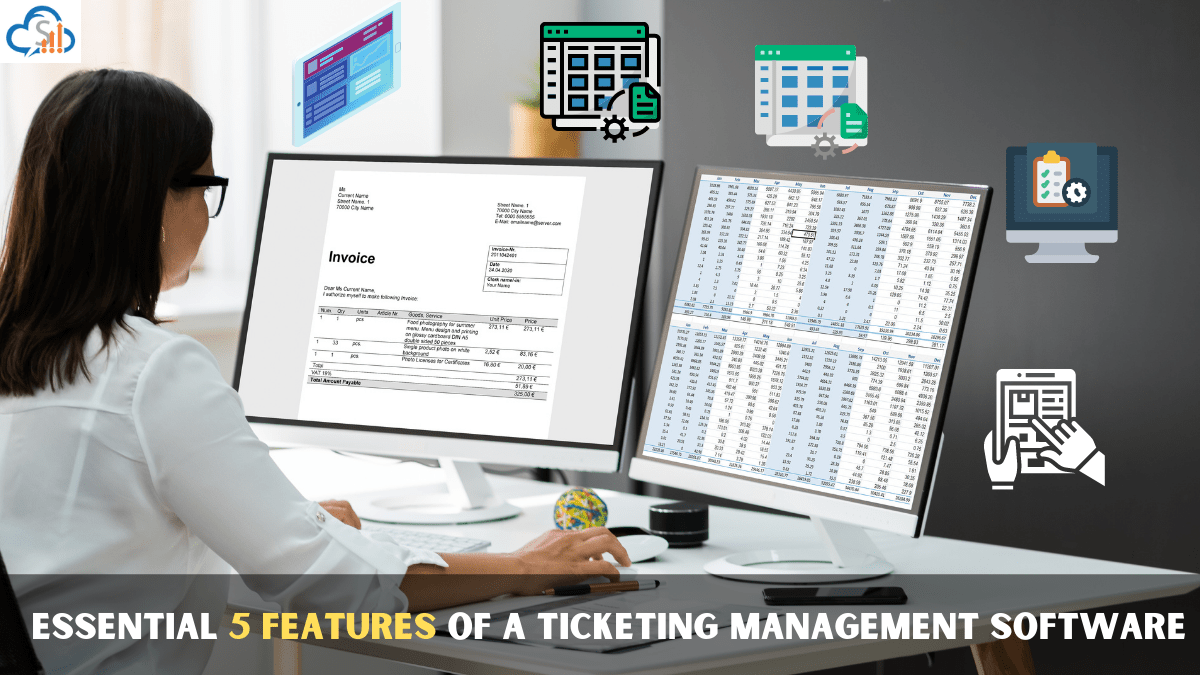
Log in a ticket and raise a complaint
Complaints are obvious for a product, it is the company who looks over the issues and reduces the recurring complaints getting registered for the same problem. Ticket management software allows tracking the status of the tickets, to whom it is assigned and responsible for the said task, since how long the issue ticket has been unanswered. Tickets are critical and the support team is responsible for the accountability.
On receipt of a complaint, a ticket is raised in the crm ticketing system. There cannot be any complaints missed out or overlooked. Tickets to be registered in time either by the support executive or over a website. This is a more simplified tool where the complaints are getting registered in a systematic manner with the relevant information, which is reviewed over a time.
Ticketing software has the additional features like sorting of the tickets as per the case nature wise issues, automatically integrating the website complaint requests and getting assigned to the appropriate support team member of the designated region complaint, tracking of the tickets – which are resolved by providing the solution.
Read our blog
Monitoring Customer Ticket History
In the field of customer support, the monitoring of ticket history is considered supreme. Tickets are administered to customer support executives tasked with addressing various concerns. The ticketing system dashboard provides the hub for evaluating ticket details, where the customer support team receives access to pivotal information.
Such ticket specifications encompass customer information, involving the customer’s name, contact details, ticket number, the source through which the customer initiated their complaint registration, and any prior ticket history connected with the customer’s account.
To sustain the integrity of the customer service team and resist overwhelming backlogs, it’s important to administer tickets in manageable capacity and meticulously detect the completion status of assigned tickets.
Cloud-based ticketing systems provide significant benefit in this regard. They regulate the monitoring of raised tickets, record communications among the customer and the support team regarding the registered issue, figure out the support executive managing the complaint, measure the time taken to acknowledge the issue, and evaluate the performance in managing resolved tickets. Furthermore, such systems allow the retrieval of past ticket history associated with customers with similar complaints.
The CRM ticketing system is integrated with a built-in reporting engine, particularly designed to detect the progress of support executives relevant to ticket statuses, customer satisfaction relying on feedback, and other pertinent main performance metrics. Such encourages management with the tools to evaluate and improves support team efficiency.
Moreover, location-based ticket assignment is smoothly processed with the help of real-time information provided by the customer support team. Such systems can provide Management Information System (MIS) reports on a daily, weekly, monthly, yearly, or on-demand basis. Such reports grant visibility into ticket progress and status, adding up to a comprehensive understanding of the support landscape.
Communications handling
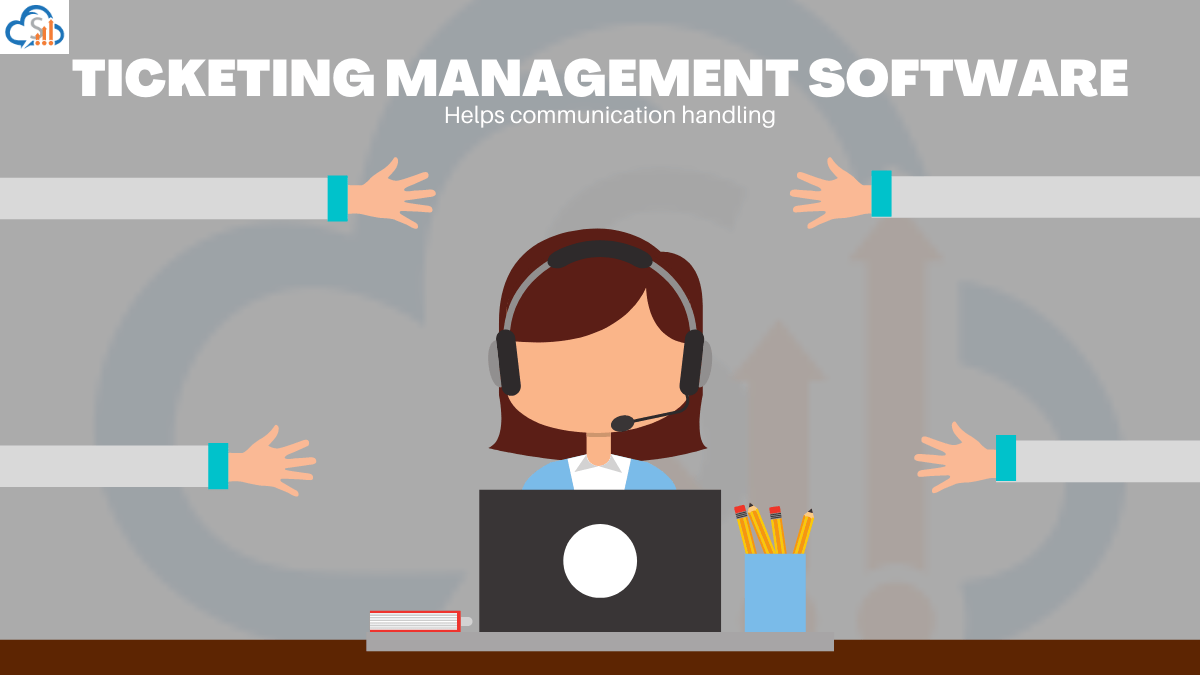
Ticketing management software is offering a friendly experience on the communications side. All the communication made over a ticket is in one thread. The benefit to the customers is they can approach the customer service team by using different communication options in regard to having the support for their issues. Every time a customer may not use the same channel to have the support or service issue to notify the company. Ticketing software is customer centric, aiming to achieve the goal of fulfilment of customer queries and improving of better customer care services.
Integrating cloud telephony solution with the crm ticketing system for receiving the calls, website integration for registering the complaints and email integration for fetching the email complaints, which will help the support team to communicate better with the customers.
Ticketing software eliminates the problem of receiving the complaints from different communication channels to one individual thread. Wherever may the customer support team members located, reaching out by the customers becomes easy with the communication available. Complaints registered are centralized and segregating the complaints as per the geographical locations is easy over the system. Working with different customer executives and transferring the tickets for escalating the issue resolution becomes easy by working collaboratively and on one platform.
Consolidating information into one thread, customer support team will not miss any complaints unattended and loss of the important details related to the faster resolution of complaints.
SLA Metrics for the high performance
In the Ticket management software system, assigning a specific SLA to a department or to the support heads handling the issues is possible. SLA is configured as per the time period, within the time configured a ticket has to be resolved by the handling support executive. If the slotted time crosses, then the ticket with the issue is escalated and the status of the ticket remains unresolved. The ticketing software auto assigns it to higher management and until its resolved ticket status is pending or unresolved.
By assigning a separate SLA for each department or the heads then the issues are resolved at the earliest. Setting up SLA metrics for setting up a target or a deadline to the tickets resolutions. Within the set time, the support team is expected to respond to the complaints registered and initiating to resolve the tickets. SLA has the information set and is able to visualize the status of tickets and prioritizing the same with ticket statuses.
Read our blog
Productivity Reports for the customer support team
Monitoring of the customer support team productivity with ticketing system dashboard, customer experiences and customer support executives workload providing detailed reports in the ticketing management software.
Maximizing the effectiveness of the customer support department, cloud based ticketing system provides to generate reports with the related important metrics. Reports can be taken from the MIS on customer service executives productivity, summary on the service calls attended, how many pending tickets against the closed tickets and SLA reports.
Graphical form charts are available, also they are downloadable for the review meetings. Cloud based ticketing system has a number of reports, which helps the management to review the productivity on the complaint handling. Reports are provided to review – what are the numbers and percentages of tickets resolved by the customer support team, any tickets unresolved during the SLA, what is the average calls handled by the support executive and how long is the resolution time taken among the tickets.
Analytics based reports help to optimize the customer support operation and ensure the customers feedback is with satisfaction and they continue as loyal customers with the company.
Responsive
Imagine that you simply do not seem to be a brand or business, but an end-user of a product. How will you feel after you submit a ticket to a company’s customer support department, but you never get a response or an update about resolving it? Isn’t that frustrating? As time passes, your frustration level rises.
Providing a timely response is the simplest solution to this present issue. When customers can follow the method and view their ticket as received and confessed, they will feel the seriousness at your end. Look for service desk management software that comes with various types of notifications. These all include auto-responses to customers on creating a new ticket and notifying them of user response. Customers must be able to track their conversations with your customer support team.
Search Friendly
The email-like interface of help desk software will help different teams and departments to easily search for tickets by a person and priorities. Further, a few labels include tickets that are related to escalation, UI/design, queries, core issues, and much more. Multiple products can be labeled too. You will also be able to create new labels particular to the needs of your customer support team and other teams. Help Desk software, thus, will offer a robust search platform to address all customer issues in the organization.
Besides, agents will receive notifications on new tickets. Alerts are sent to all the agents and others in the team at the time of customer response to the ticket. Notification is sent to the entire team when a team member adds a note to the ticket. Then, there are the long-delayed ticket and ticket assignment notifications.
Conclusion
Ticketing software is an ideal tool for the companies, who have noticed heavy pouring of the complaints getting registered for the resolution. To respond to the customers queries or complaints at the earliest, ticketing management software implementing is necessary. Customer support department is ensuring there is no delay in response time, making customers fall in love with the company brand, which is not damaged due to the support providing delay.
SalesBabu CRM ticketing system is an effective solution, which streamlines the entire ticketing process for the customer support department. Cloud based ticketing system, which helps to reduce the stress of support handling jobs, retaining the loyal customers and company running more smoothly.













